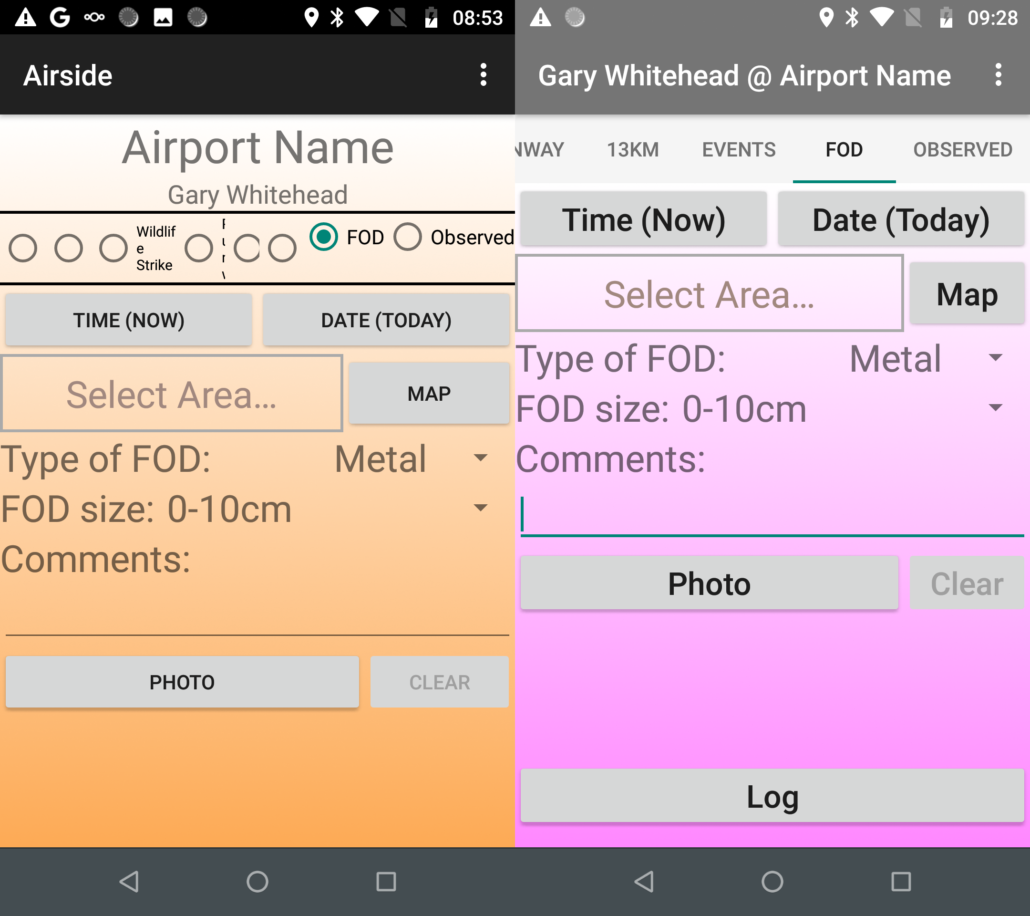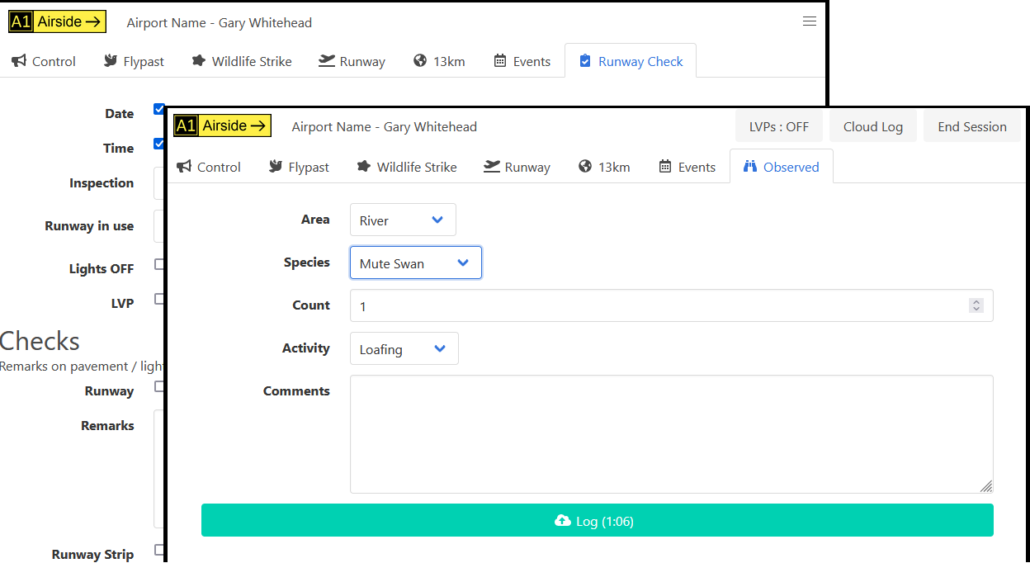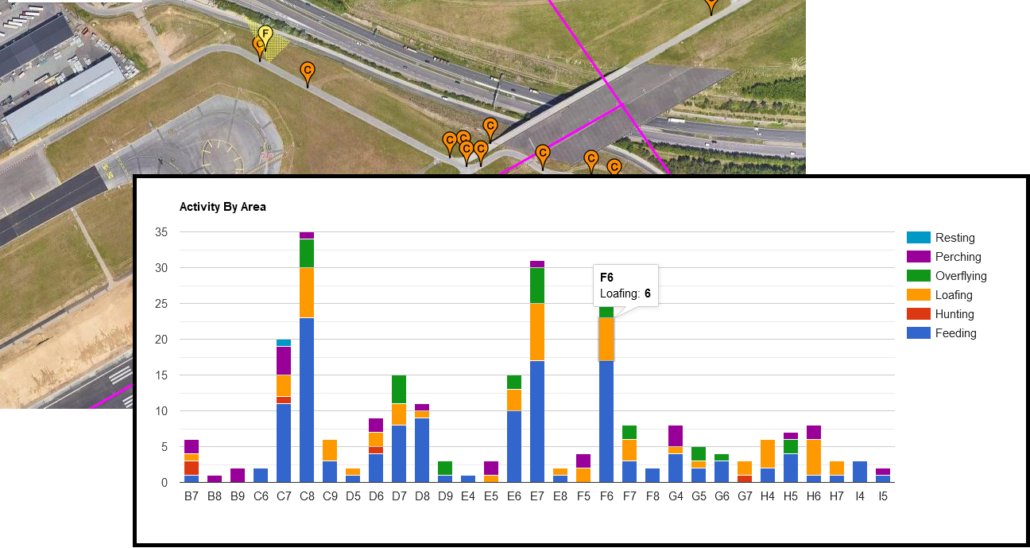Logging App gets a Makeover
You may not have heard from us for a while as we’ve been busy updating the look and feel on the Android Logging App. Our workhorse App hasn’t changed much since it was launched 8 years ago and as we’ve added features to the system over the years, it’s starting to struggle, especially on smaller devices, so we’ve concentrated on improving the experience on this type of form factor.
You should see near the top of the new App on the right that we have replaced the form buttons with nice scrollable tabs showing the logging form names unobscured. Also, user details are now on the top bar, leaving much more room for the logging forms themselves
Under the covers, we’ve streamlined the code and hopefully fixed a few of the more obscure bugs. You should see it updating on your device in the next few days and we hope you enjoy the new look. As always, comments and suggestions are welcome so we’d love to know when you use it what you think.